Program Completion Emails#
The Credentials IDA can be configured to send a congratulatory message to learners upon successful completion of their programs.
Learners will only receive a single message per Program. If a learner was to have a program credential revoked (e.g. they are no longer passing a course that is part of the program), and then re-earn their program certificate at a later date, they will not receive another completion message.
This feature supports defining both HTML and PlainText message templates and uses edX ACE to send the messages.
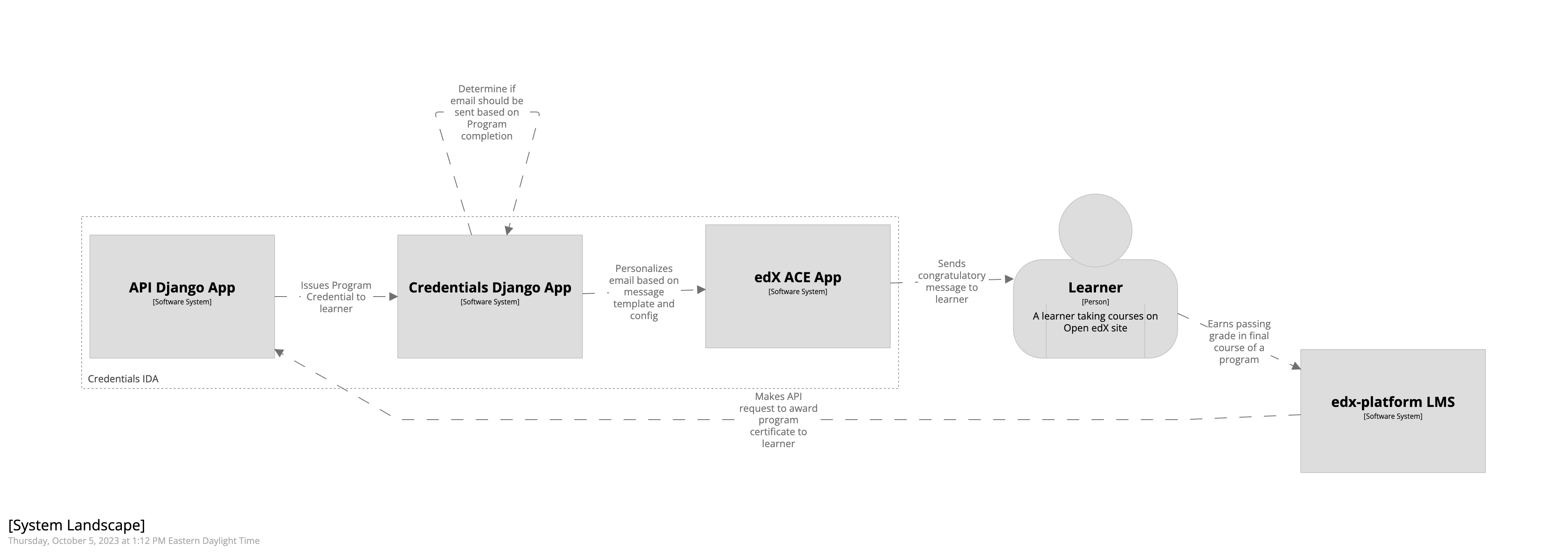
Configuration#
This feature is gated by both a feature flag and some additional configuration (in the form of a Program Completion Email Configuration).
Feature Flag#
To enable this feature the SEND_EMAIL_ON_PROGRAM_COMPLETION setting must be added to the Credential IDA’s
configuration and set to True. This feature is disabled by default.
Program Completion Email Configuration#
Once the feature is enabled, an Open edX Administrator must create a Program Completion Email Configuration that defines the content of the messages sent to learners. These configurations are managed via Django Admin.
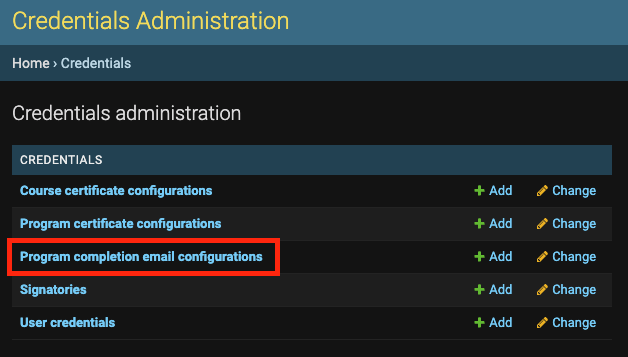
The first step is adding a unique identifier for the configuration. If you would like a base template that defines
a message for all program completers, this identifier should be default. If you would like a message to be sent to
all learners of a specific Program type, the identifier should be the program type slug (e.g.
professional-certificate, xseries, or masters). If you would like a message to be sent to all learners of a
specific Program, the identifier should be the Program’s UUID (from Discovery).
By default, the HTML templates support the following elements: a, b, blockquote, div, em, i,
li, ol, p, span, strong, ul, and heading levels h1 through h6. The list of acceptable
HTML elements can be modified by updating the ALLOWED_EMAIL_HTML_TAGS setting in the Credentials configuration.
Lastly, the Enabled checkbox must be enabled to enable the configuration.
How It Works#
When sending a Program Completion Email, the system will select the most specific template to a learner. Consider the following scenario. There is a default configuration, a Professional Certificate program type configuration, and a configuration for a specific Program (we will refer to it as Program A).
Learner 1 is enrolled in Program A. Upon completion, they will receive the program specific Program A message.
Learner 2 is enrolled in a Professional Certificate program. Upon completion, they will receive the program level message.
Learner 3 is enrolled in an XSeries program. Upon completion, they will receive the default message (as there is no program specific template nor a template defined for the XSeries program type).
If there is no default template defined a learner will not receieve any message from the system upon completion of their program.
